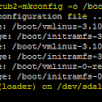Está com problemas para iniciar sua VM na distribuição linux Ubuntu?
Infomando o erro abaixo: ?
Kernel driver not installed (rc=-1908)
The VirtualBox Linux kernel driver is either not loaded or not set up correctly. Please try setting it up again by executing
'/sbin/vboxconfig'
as root.
If your system has EFI Secure Boot enabled you may also need to sign the kernel modules (vboxdrv, vboxnetflt, vboxnetadp, vboxpci) before you can load them. Please see your Linux system's documentation for more information.
where: suplibOsInit what: 3 VERR_VM_DRIVER_NOT_INSTALLED (-1908) - The support driver is not installed. On linux, open returned ENOENT.
A solução é simples!
Ao iniciar seu computador/notebook, acesse a BIOS(geralmente pressionando a tecla F2 ou Delete). Procure pela opção de virtualização ou VM/VMX e ative a opção.
Instale e execute:
sudo apt install build-essential module-assistant -y
sudo m-a prepare
Quando seu equipamento finalizar a reinicialização, copie e cole os comandos abaixo:
sudo /sbin/vboxconfig
Após finalizar, abra o terminal do Ubuntu e instale:
sudo apt install virtualbox-dkms virtualbox-guest-dkms -y
Pronto, sua VM vai subir tinindo!